14
| Q1. Strings / While / IF / Methods (30 mins) |
question-specs | product-shot | how-to-video |
| Q2. 1-d Arrays & Loops (30 mins) |
question-specs | product-shot | how-to-video |
| Q3. Graphics (30 mins) ( download e3p.zip to start ) |
question-specs | product-shot | how-to-video |
13
Data Validation
- What are Algorithms. Who creates algorithms.
- Algorithms vary with respect to speed, space requirements etc.
- Judging one algorithm against another.
Video 130: What is an Algorithm? (5:27 mins)
Video 131: Floating Point Numbers (9:15 mins)
What we covered in class today:
Today, we learned about algorithms. How they are made and tested. What happens if poor testing is allowed to happen.Practice Quiz#3 - more Arrays
Be sure to adequately document your program.specifications
Video 132: how-to-video (7:04 mins)
Help? If you can't do this problem in 30 minutes, you need assistance. Assistance on this and any worksheets are available at the fireside chats.12
Reading & Writing Text Files
Example 1: Reading a Dictionary called,
words.txt
readfiles.zip
Example 2: Write a Java program to visit every word in the dictionary and display the words which contain the string ing
. Also, display the total number of words found that end in ing
.
Recall, the string method
.contains
This program requires the words.txt dictionary file.
code
Example 3: Write a Java program which displays a random word from the dictionary.
This program requires the
words.txt dictionary file.
solution
Example 4: Writing a File This program creates and writes one line to a new text file.
Video 120: Reading from Files (5:33 mins)
Video 140: Writing to Files (4 mins)
What we did in class today:
Today, we were introduced to reading files in Java. We practiced reading the dictionary with two Simon Says exercises. Next we watched a video on how to construct a guessing game. Finally today's worksheet asked us to find all of the palindromes in the English language.Quiz#2
Be sure to adequately document your program.specifications
(download this Q2.zip )
(when you're finished, ZIP up your quiz, called it, Q2-finished.zip and email it to dave.slemon@mohawkcollege.ca)
A NanoSecond StopWatch
import java.util.Locale; //for nanoTime
long start = System.nanoTime();
long finish = System.nanoTime();
double elapsedTime = (double)( (finish - start) / 1E9 );
System.out.println("Time was: " +
elapsedTime + " secs");
11
Random Numbers
Example: Random Numbers Program
Try each of these programs, before looking at the code.Example 1: Write a main pgm to populate a 20 element integer array, called A, with random numbers between 0 - 25 inclusive.
code
Example 2: Write a main pgm to add up the sum of all the numbers found in a random double array, called weights, of 10 elements. Make the numbers between 1 - 25 inclusive. code
Example 3: Write a main pgm and two static methods called, smallest and frequency, which run through an array, called data, of 100 integers values. Reports back the smallest integer found. Make the numbers between 0 - 99 inclusive. In addition, report back as to how many times the smallest element occurred in the 100 element integer array called data. code
Video 110: Guessing Game (12:35 mins)
What we covered in class today:
Today's Worksheets
- W30 - Word Game
Consider getting your program to work first on a small.txt dictionary
how-to-video Guessing Game (12:35 mins)
More about Random Numbers in Java
10
Sparse 2-D Arrays
A matrix is sparse if many of its coefficients are zero. Many large programs in nature can been represented by sparse arrays.
sparsity =
(count of zero elements / total element count)
Example1: Walking through 2d Array
Traversing a 2d Array
Example2: Triplet Example
a start to the Triplet worksheet
Video 101: 2-D Arrays (8:50 mins)
Video 102: Sparse Matrix Algorithm -- Triplet Algorithm (4:40 mins)
What we covered in class today:
Today, we learned how to create 2-D arrays. The sparse array takes up lots of space, so we learned how to compress such arrays with the triplex algorithm.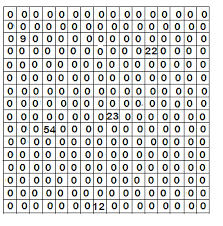
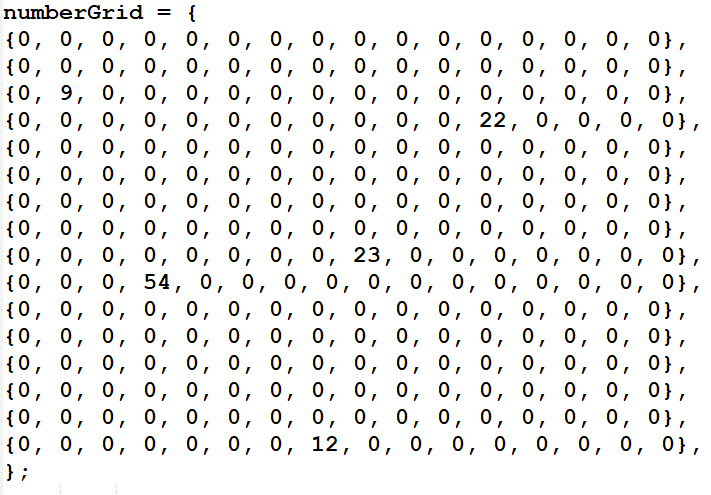
9
Using Arrays
Become an expert at arrays by doing all 36 questions. Recommended: do a question, then check the answer to that question, etc.
36 Array Practice Problems
( solutions )
Friends example: product-shot
java code
zip
Video 90: About the Voting Machine (12:30 mins)
What we did in class today:
Today we discussed the requirements of the voting machine. We then coded an array example, involving finding your youngest friend and displaying their name and age.Assignment #2 - Voting Machine
The Voting Machine Specifications
( rubric )
( data structures )
Video 90: About the Voting Machine (12:30 mins)
8
HSAFX - Graphics
- graphics-starter project
( this is a pre-made Bluej starter program template for graphics programs )
- Console Text Output
- Console Graphics
- Colors in Java
- Getting Input
- The Game Engine Design Pattern
- Download the Complete HSAFX Package
a simple graphics pgm ( product-shot ) ( zip )
displaying a car image ( product-shot ) ( zip )
What we did in class today:
Today, downloaded and explored the HSAFX java graphics package.7
Loop Practice & Tracing
Loop Exercise ( pptx )
Exercise 1:Tracing Sheet 1 ( solution )
Exercise 2:Tracing Sheet 2 ( solution )
Video 70: Nested For Loops (3:53 mins)
What we did in class today:
Today, we reviewed and practiced using, FOR loops.Practice Quiz#2
Practice Quiz #2 ( main ) ( solution )
( The real quiz #2 will occur in the last 30 minutes of class #8)
For Loops & Built-In Arrays
Array Questions ( pptx )
What we did in class today:
Today, we studied the for loop and built-in arrays.Senior Programmers ONLY!
-
Video 62: For Loops (2 mins)
( also demonstrates how to iterate over an array )
5
While Loops & Switch
While Loops ( pptx )
Example 1: While Loops with Sentinels (break & continue) code
Video 50: While loops (6:32 mins)
Video 51: switch statement - a more complicated type of IF statement (8:45 mins)
What we did in class today:
Today, we studied the while loop, do-while loop, and switch statement.Today's Worksheets
Assignment #1 - The Personal ATM
Assignment #1 - Triangles
Senior Programmers have a choice to do the Triangles assignment or the Banking ATM assignment.A very good triangle checker where you can enter 3 ordered pairs.
triangle calculator
4
IF Statements
The IF statement ( pptx )
Video 40: if statements with AND ( && ) and OR ( || )(12:28 mins)
Video 41: if statements & boolean comparisons with >=, <=, !=, ==, >, < (5:55 mins)
What we did in class today:
Today, we studied the IF statement along with the AND and OR boolean operators. For a more longer set of cases we introduced the switch statement.3
Static Methods
Static Methods ( pptx )
Video 30: User-defined Methods (10 mins)
Demonstrates how to create a method which is called from the main program. The method also contains 2 arguments and 2 parameters.
Video 31: Returning Information from a Method (7:15 mins)
What we did in class today:
Today, we wrote user-defined string and numeric methods. These methods all accept input parameters and return a value.Practice Quiz#1
(based on W0 - W6)Quiz #1 ( docs main )
( The real quiz #1 will occur in the last 30 minutes of class #5)
Useful Links
Senior Programmers ONLY!
- W9 - Math Functions (ans)
(for more information about the distance formula, watch this)
2
Strings & Numbers
Video 20:
Getting User Input (7.9 mins)
This video shows how to accept user input with the Scanner object.
Video 21: String Functions (17:02 mins) This video begins discussing special characters, e.g. \n, \", \\, and + Next various string methods are demonstrated, e.g. toUpperCase(), toLowerCase(), .length(), contains(), charAt(), indexOf(), substring()
Video 22: Number Functions (2.5 mins)
( demonstrates numeric operations, .pow(),.sqrt(),.round() )
What we did in class today:
We introduced several string functions including concatenation, accessing characters in a string, lower and upper case, and thelen( )of a string function. We also introduced
float( ),
int( ). The mod operator also called the remainder operator was discussed,
%.
Today's Worksheets
- W3 - Input/Output Practice (Integers) (ans)
- W4 - Scanner - Getting User Input (ans)
- W5 - Strings versus Integers (ans)
It's ok to peek at the answers if you need to. Be sure to MATCH the sample session EXACTLY. Don't put any creativity into these worksheets, just write code which matches the sample session.
Useful Links
Java Scanner Class
There's a scanner reading issue when you read an integer and then a string; its got to do with the newline character; here's a fix: scanner and the newline issue
1
Variables, Data types & Expressions
Video 10:
About Java
(8:37 mins)
(installing bluej; then creating and running a Java program)
Video 11:
Drawing a Shape
(4.8 mins)
(demonstration of how to display a triangle on the console)
Video 12:
Variables
(12.4 mins)
(a demonstration of variables datatypes, String & int)
What we covered in class today:
Today we are running our first Java program. The first worksheet is about choosing a figure and writing a program to create that figure on the video screen.Today's Worksheets
Complete each worksheet and demonstrate and/or hand the worksheet into your teacher.
It's ok to peek at the answers if you need to. Be sure to MATCH the sample session EXACTLY. Don't put any creativity into these worksheets, just write code which matches the sample session.
